How to change Fallout 4 language from Russian to English
- Download Xatab repack (or any other repack) and install it.
- Go to the Installation folder.(Where The game installation files are!)
- Open fallout4_Default.ini (in Installation folder) and change sLanguage=ru to sLanguage=en and save.
- Open steam_api.ini (in Installation folder) and change language=russian to language=english
- Open Data then Video then rename Intro_ru.bk2 to Intro_en.bk2!
- Thats it! Everything is now converted to English,( I didn't have to download any files or anything, even in-game menu changed to English).
(Note: I did this before I started a new game, so I don't know if a saved game is affected or not.)
Additional Fallout 4 Information
- CPU: Intel Core i5-2300 2.8 GHz/AMD Phenom II X4 945 3.0 GHz or equivalent
- CPU SPEED: Info
- RAM: 8 GB
- OS: Windows 7/8/10 (64-bit OS required)
- VIDEO CARD: NVIDIA GTX 550 Ti 2GB/AMD Radeon HD 7870 2GB or equivalent
- FREE DISK SPACE: 30 GB





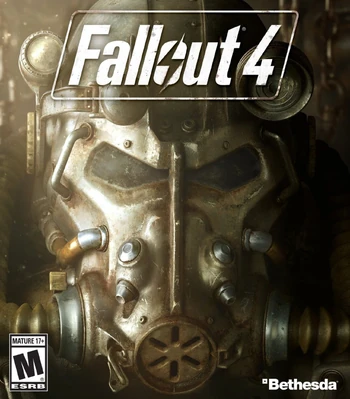

This comment has been removed by the author.
ReplyDeletethank you for sharing Fallout 4
ReplyDeleteThis comment has been removed by a blog administrator.
ReplyDeletethankyou. how to get the creation club item?
ReplyDeletethank you
ReplyDeletegracias
ReplyDeleteThanks. This worked for me.
ReplyDeleteWorked for me
ReplyDeletethank you
ReplyDeletei cant seem to find steam_api.ini
ReplyDeletesame for me, but i tried on steam_emu.ini and it worked fine
DeleteDoes this same procedure serve to translate it from Russian to Spanish?
ReplyDeleteYou can try... anw i tried changing it to english and it worked. Thanks for the post
DeleteThis comment has been removed by the author.
ReplyDeletehow do I open the steam api ini file when I it doesnt let me read it in notepad
ReplyDeletejust right click the steam_api.ini file and then click "open with."
ReplyDeletethen look for Notepad in the "browse/show apps" highlighted in blue.
its doesnt work for me, the intro starts i skip then all the main menu options start with "$" eg. $NEW or $LOAD and it crashes soon after, please help been struggling with this for 3 days now
ReplyDeletehey guys, it won't let me save after i make the changes, any help?
ReplyDeleteMake sure the files aren't read only. To do this right click the file go to properties, at the bottom you will see two tick boxes one is read only untick it if its ticked and apply. Save the edited file and tick back read only to prevent it from reverting back.
Deletethaks for language tutorial now I want to show you how to unblock someone on facebook stepm by step read and learn.
ReplyDeleteSnap OK and restart Fallout 3 game Games
ReplyDelete